Turn sourcing into a growth engine with this 5-step playbook.
In a world where every startup fights for the same top 1% of talent, traditional sourcing no longer cuts it. We don’t need more noise — we need precision. Strategy. Velocity. The thinking that drives revenue and product adoption.
What if we applied a Go-To-Market engineer’s mindset to talent sourcing?
This guide is not just another “how to Boolean” blog post. It’s a step-by-step playbook for recruiters, sourcers, founders, and GTM teams who are ready to think like engineers, act like growth hackers, and source like strategists.
At AddedValue, we’ve been running this method in real-time >> helping our clients make hires faster than ever.
1. Map Your Market Like a GTM Pro

The first move? Don’t just “search” — map.
Open up LinkedIn Sales Navigator. Yes, that’s right — not Recruiter. Sales Nav is our secret weapon. It’s built for market mapping, and when you treat talent like a market, you start seeing the big picture.
Set your filters for role, seniority, and location. You’re not looking for the perfect hire yet. You’re building a complete landscape of who’s out there — just like a GTM team identifies every potential customer in a region before launching.
Want to hire a Staff Frontend Engineer in Berlin? Your first mission is to uncover every relevant profile that fits that scope — from stealth startups to Big Tech.
In this example, we ran a simple query: Fullstack OR Frontend Engineers in Berlin — no fancy filters, no overthinking. The result? 4,000+ potential candidates.
That’s not noise. That’s your market.
And yes — we want them all.
(Gotta catch ’em all, right?)
This is your top-of-funnel — the raw data. Don’t worry about refining yet. Just map the landscape. You’ll shape it in the following steps.
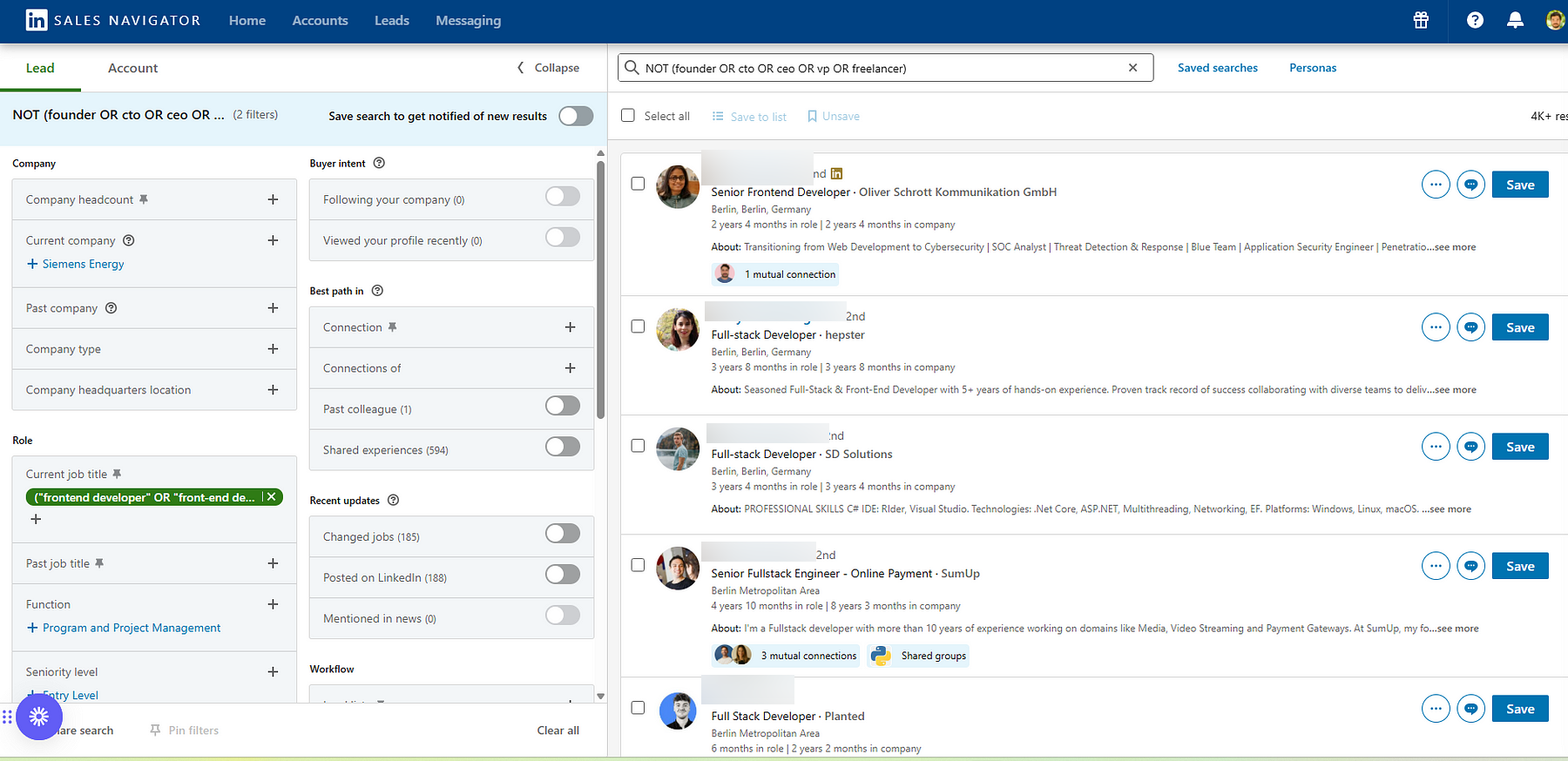
💡 Pro Tip: Sales Nav caps exportability and visibility, so break your search into smaller batches — ideally under 2,500 results. Use filters like years of experience, current company size or school attended to slice it cleanly.
2. Scrape the List Like a Data-Driven Hacker
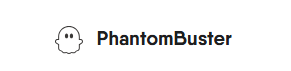
Now that you’ve got your complete talent pool mapped — it’s time to extract it.
We use Phantombuster to do the heavy lifting. Specifically, the Sales Navigator Search Export phantom. This tool scrapes your entire search results list and gives you a clean spreadsheet with names, headlines, current companies, and LinkedIn profile URLs.
No more scrolling. No more clicking. No more wasting time.
Why do this? Because data is power. Once you’ve mapped and scraped your market, you can start slicing, segmenting, and prioritizing, just like a GTM team would with a lead list.
This is not about automating for the sake of speed.
It’s about owning your pipeline — with structure, insight, and control.
Press enter or click to view image in full size

💡 Pro Tip: Upload your Sales Nav search URLs into a Google Spreadsheet, and make sure it’s set to “Anyone with the link can view.” Then, use that spreadsheet URL as the input in Phantombuster. Clean, simple, and fully scalable.
Press enter or click to view image in full size
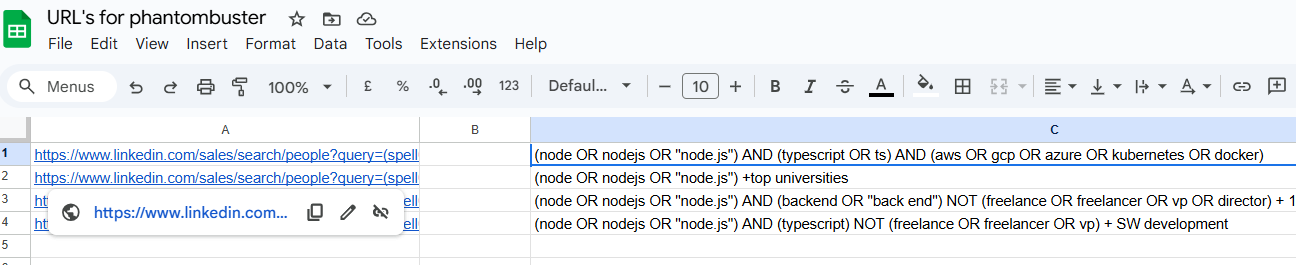
Use the spreadsheet URL as the input for your phantom:
Press enter or click to view image in full size
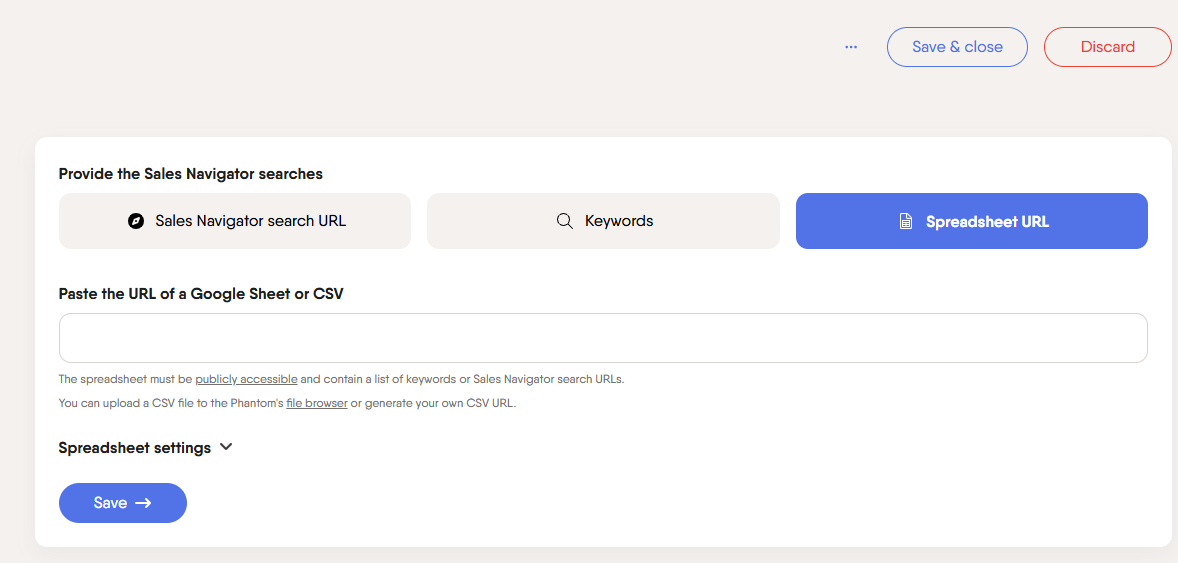
💡Pro Tip #2: Set your Phantom to run once a day and limit to 2,500 profiles per run. Why? If you go too hard or too fast, LinkedIn will notice. Throttle it down to stay under the radar and avoid getting thrown into LinkedIn jail.
Press enter or click to view image in full size
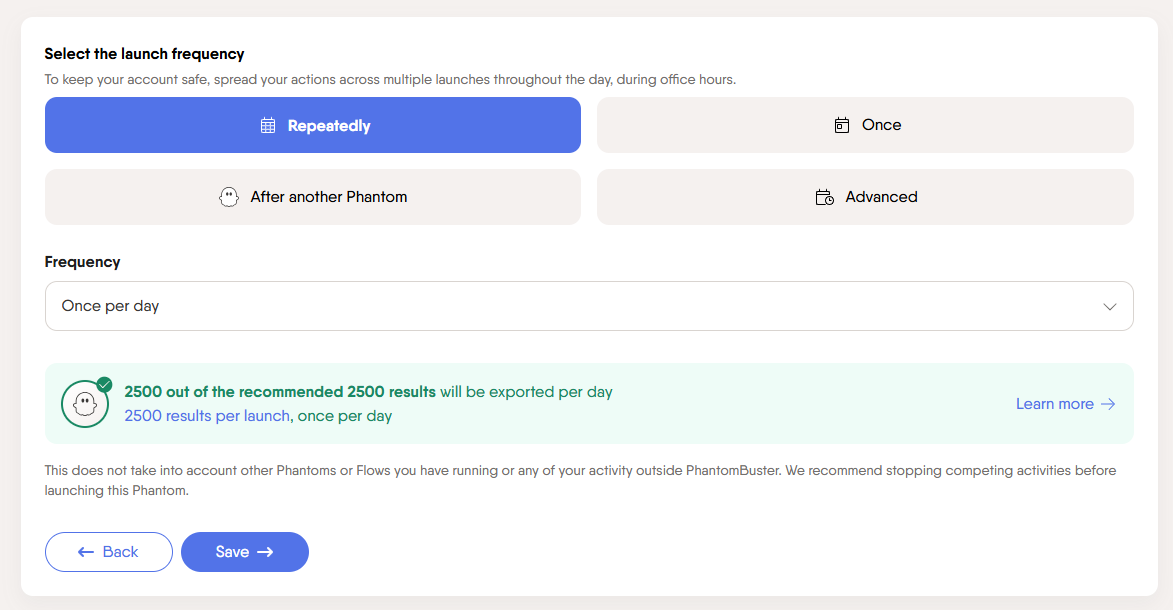
3. Plug It Into Clay — The Engine of This Nasty Machine

You’ve scraped the market. Now it’s time to supercharge it.
Enter Clay — the engine behind this entire sourcing machine. It’s where data becomes strategy, scraping becomes storytelling, and scale meets precision.
Get Alexey Geht’s stories in your inbox
Join Medium for free to get updates from this writer.
There are two ways to upload your data into Clay:
- The Simple Way: Upload your CSV from Phantombuster manually.
Press enter or click to view image in full size

- The Pro Way: Use the native integration between Phantombuster and Clay. Drop in your API key, and Clay will automatically sync fresh data from your Phantom every time it runs. Fully automated. Fully badass.
Press enter or click to view image in full size
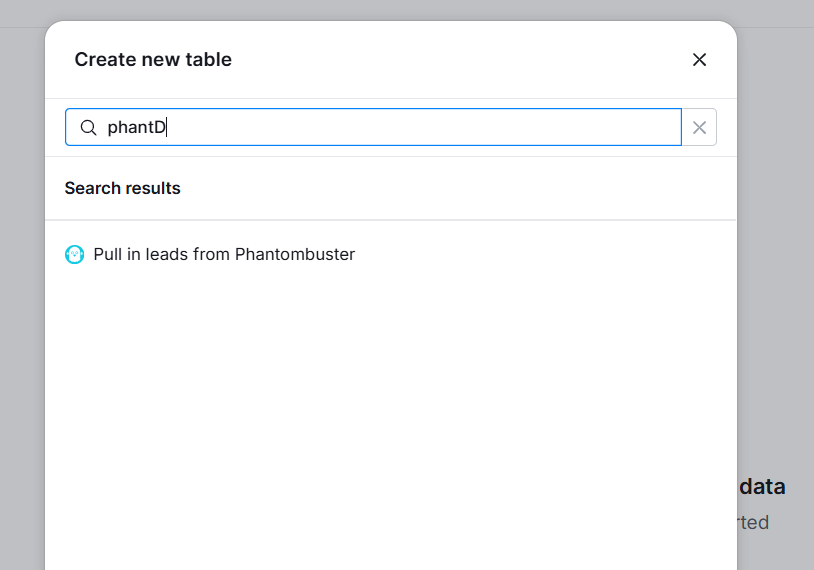
Once inside Clay, here’s what we do:
- Normalize first names, company names, and job titles for cleaner messaging and data alignment using Clay formulas
Press enter or click to view image in full size
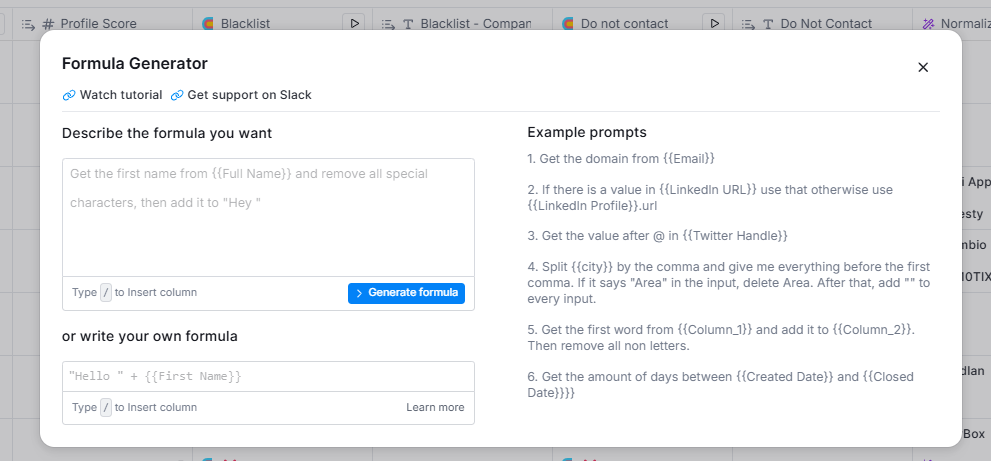
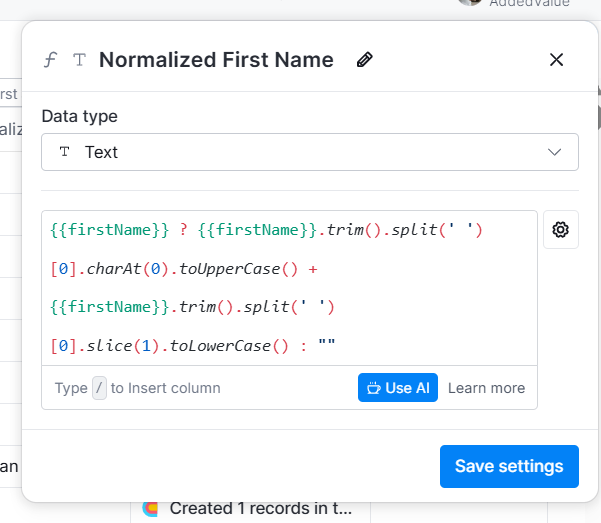
- Use AI to qualify companies based on your ideal talent profile. (Yes — you can feed it your hiring criteria.
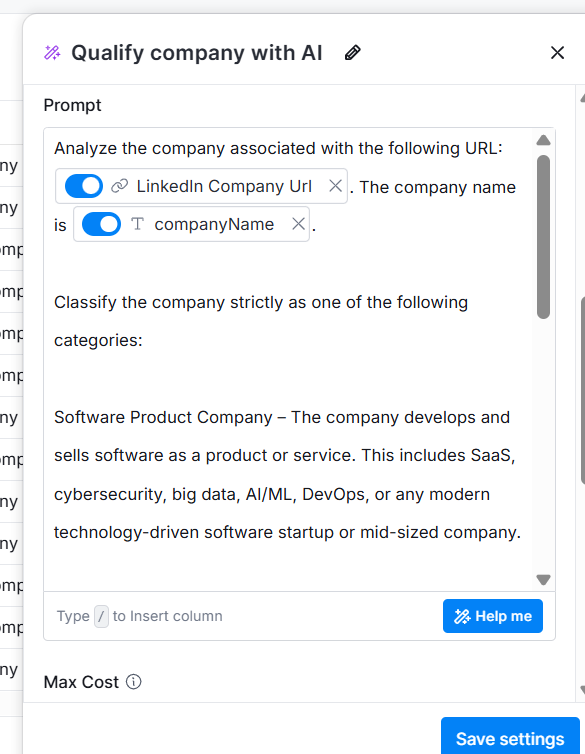
This is what I got, qualifiging only Software product companies:
Press enter or click to view image in full size
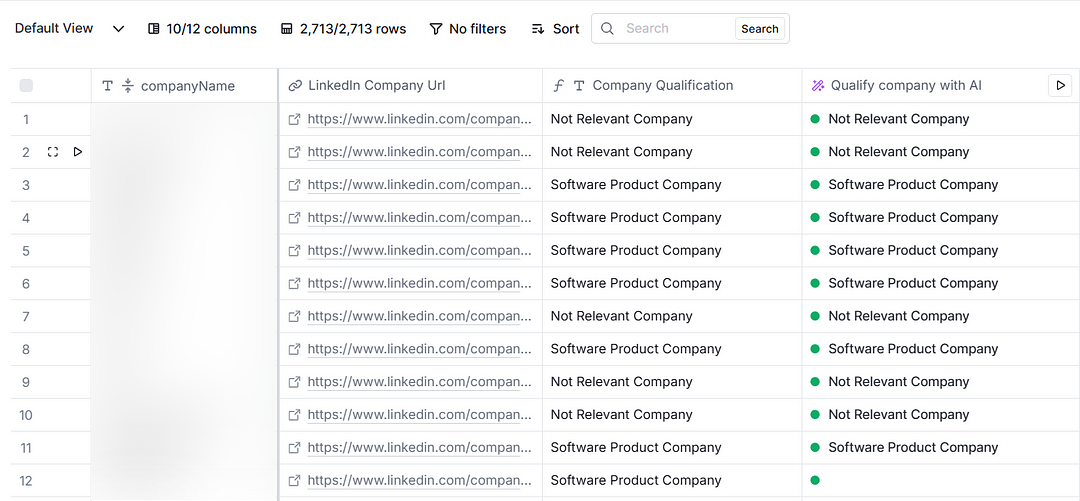
- Run AI enrichment on each LinkedIn profile to get:
A summarized LinkedIn profile in Clay.
Press enter or click to view image in full size

A profile score based on how well they match your role.
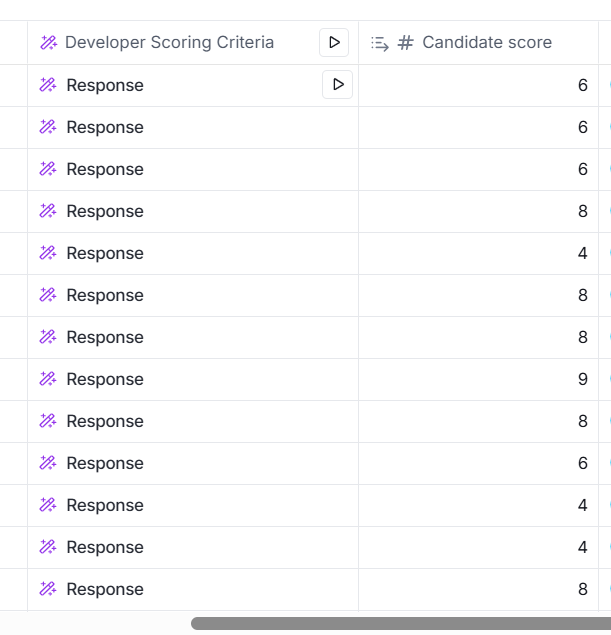
Now filter your list only for A — players with a score above any number of your choise.
- Use AI personalization to create custom tokens or even generate the entire outreach message — tailored to each candidate. You will use this later in your email sequence.
Press enter or click to view image in full size
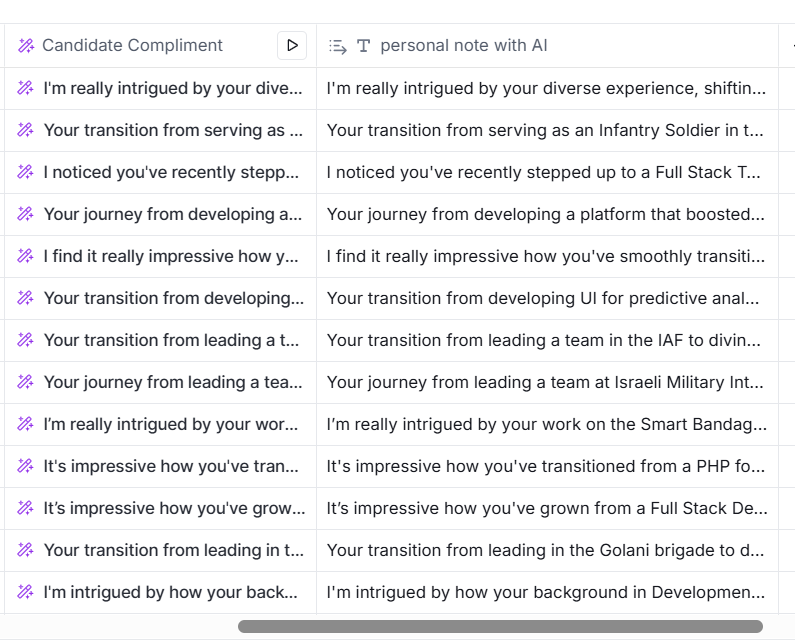
- Run a waterfall enrichment flow to uncover personal email addresses (so you’re not stuck in InMail purgatory).
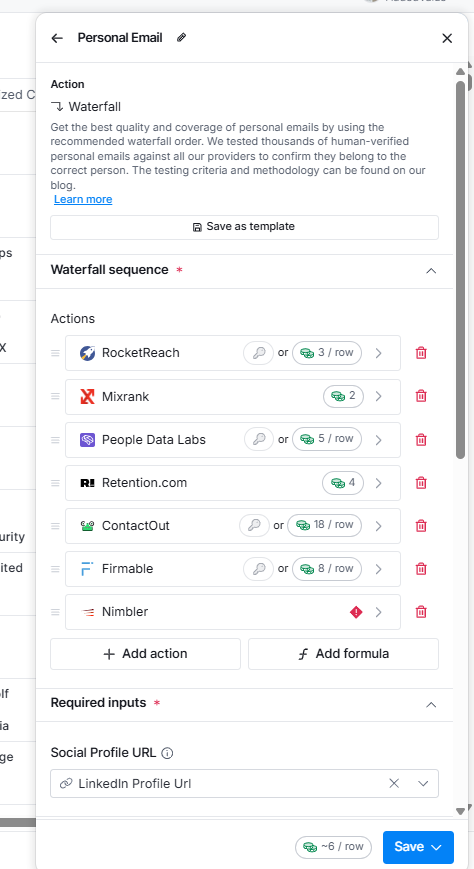
💡 Pro Tip #1: Don’t want to reach out to certain companies or individuals? You can upload a blacklist into Clay and check every lead against it. It’s surprisingly easy to set up — and a huge time-saver.
💡 Pro Tip #2: Use Clay’s conditional logic to scale personalization across segments. Your messaging will feel 1:1, even if you’re running it at 1:1000.
⚠️ Heads up: This post isn’t a full guide on how to use Clay — that’s a whole separate playbook (and yes, we’re cooking one up 👀). But now you’ve seen what’s possible when sourcing meets GTM mindset and tools.
By the end of this step, you’re no longer just “sourcing.”
You’re running a targeted, AI-enhanced, GTM-grade operation.
Press enter or click to view image in full size
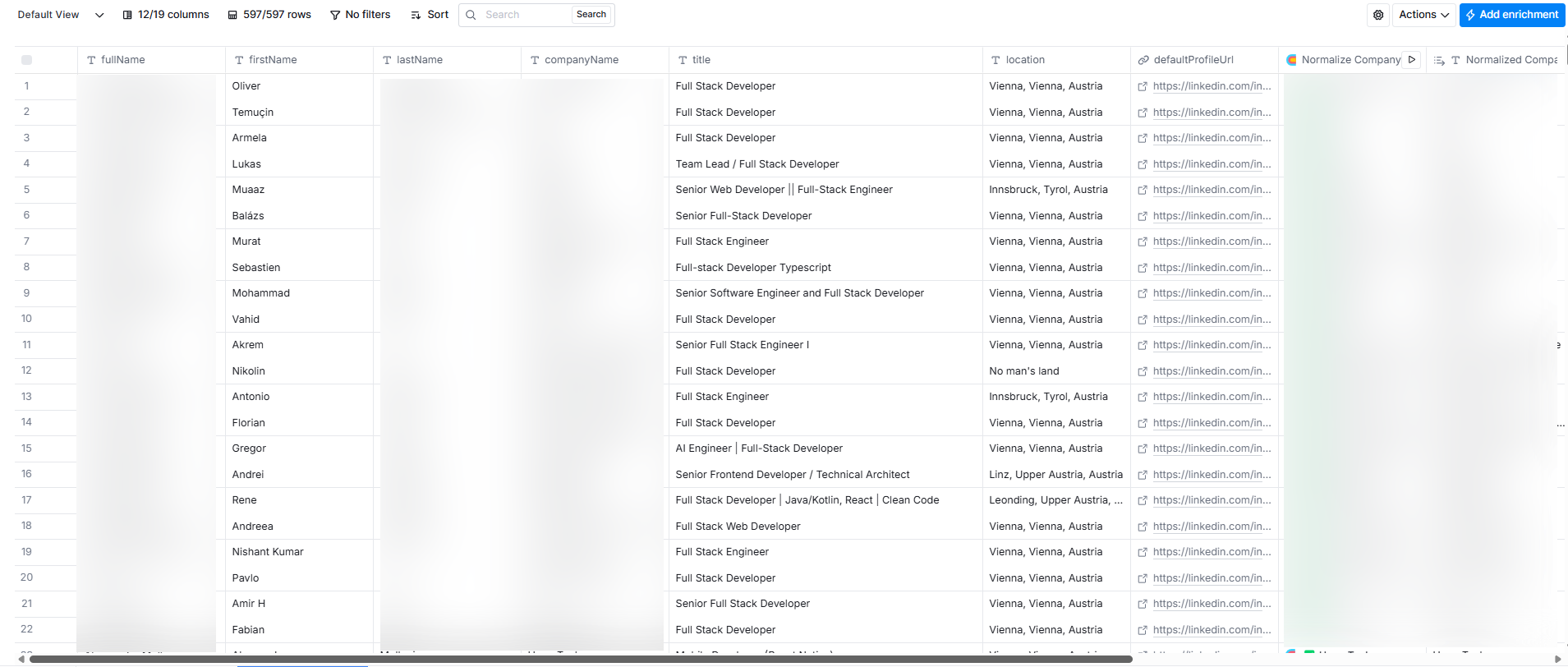
4. Fire It Up — Activate Your Outreach Engine

Now that your list is clean, enriched, scored, and segmented — it’s go time.
Download your Clay data to a CSV, or go the smoother route and connect directly via API. Before liftoff, this is the final move — sending those insights into your email sequencer.
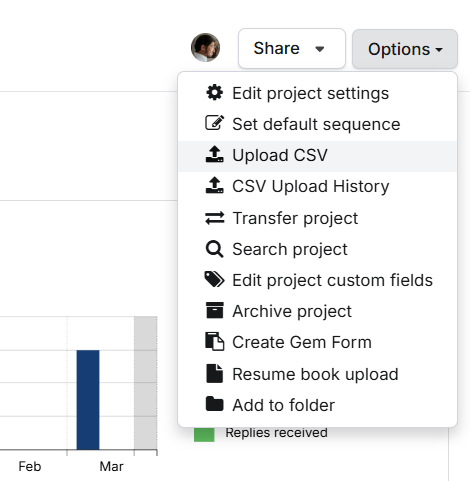
Whether you’re sourcing talent or running outbound campaigns, there are plenty of battle-tested tools out there:

At AddedValue, we use GEM for sourcing and Smartlead for outbound BD campaigns. Why? Because each tool serves a different purpose, and we build flows that match the mission.
The goal here isn’t to “spray and pray” — it’s to deliver sharp, personalized, high-conversion messages to the right people at the right time.
Connect your enriched data. Choose your cadence.
And let the machine do what it was built to do — start conversations that convert.
5. Set the Sequence — Write Like You Mean It
You’ve built the list, enriched the hell out of it, and plugged it into your favorite email tool. Now it’s time to bring it to life — with a copy that lands.
This is where most teams drop the ball. They build a Ferrari and send it out with a boring email. Don’t be that team.
Here’s how to do it right:
- Write a bold, creative, and short message — no fluff, no “hope this finds you well.” Get to the point. Hook them fast. Let them know what’s in it for them.
- Use hyper-personalized fields from Clay — like a candidate’s recent project, current company, or tech stack. Make the message feel like a 1:1, even at scale.
Press enter or click to view image in full size
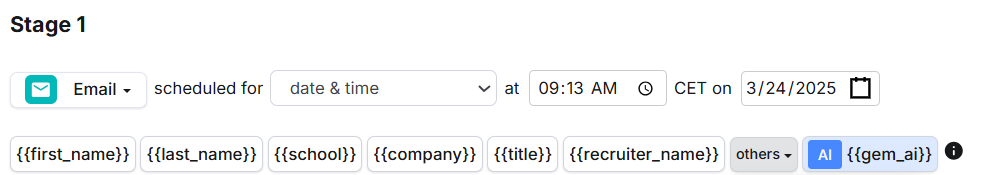
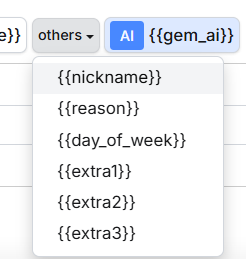
- Set up 3–6 follow-up emails. The correct number depends on your sender, your audience, and your tolerance for ghosting.
- Pro move? Have another teammate send the follow-ups. It adds a human touch and shows you’re serious.
💡 Pro Tip #1: Limit the number of emails sent per day from each mailbox. You’ll improve deliverability, avoid spam filters, and protect your domain reputation.
Press enter or click to view image in full size
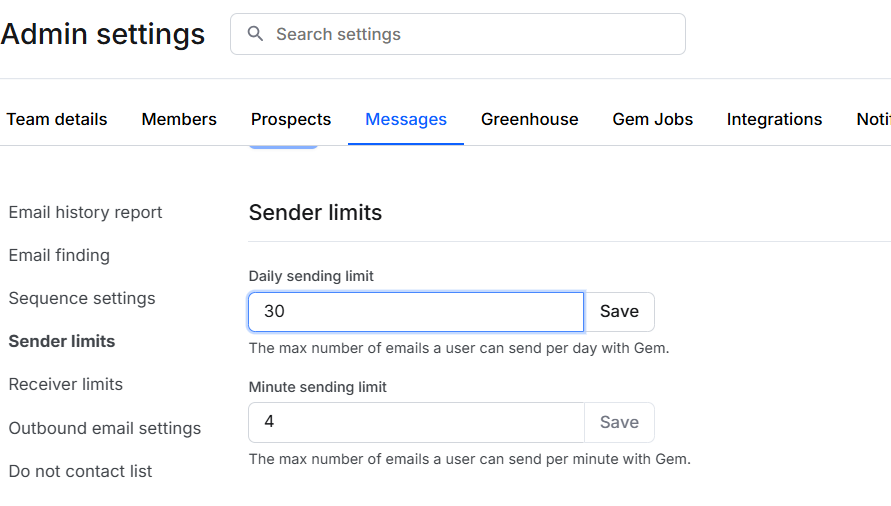
💡 Pro Tip #2: Before you start scaling — warm up your domain and inbox. Tools like Instantly, Mailwarm, or Lemwarm will keep you out of email jail.
This is the final piece of the GTM-sourcing puzzle.
Good list + good copy + good setup = high response rate and faster hires.
Wrapping It Up
Talent sourcing doesn’t have to be guesswork. Applying a Go-To-Market mindset — mapping, scraping, enriching, personalizing, and sequencing — becomes a repeatable, high-conversion engine.
This isn’t a theory.
It’s what we do at AddedValue — building these kinds of advanced, AI-powered sourcing flows for our clients so they can hire smarter and faster.
If you have questions, want to geek out about sourcing strategy, or need help building your GTM-style hiring machine — drop me a message on LinkedIn. I’d love to chat.
Let’s turn sourcing into a growth function.
⚠️ Quick Reality Check
This flow isn’t for every role. For niche, ultra-targeted positions — like senior ICs in rare domains or stealth-mode exec searches — a handcrafted, manual sourcing approach is still the way to go.
But for most tech roles with repeatable profiles and scalable outreach, this GTM-style machine will save you hours — and help you hire faster.
Press enter or click to view image in full size