Using Video Outreach as a Strategic Approach for Recruiters and Sourcers
Finding exceptional candidates can be quite challenging! How many cold outreaches did you send this week? How many cold emails have you sent this month or in recent years? After years as a Sourcing Specialist, I’ve sent thousands of emails, hoping to grab applicants’ attention. Attracting new applicants is a tough nut to crack, but in many cases, while working for an early-stage Startup with a very limited online presence, we are only trying to succeed as much as possible by owerselves. In this article, I will introduce a refreshing method to enhance your outreach with video and will include a brief tutorial video to illustrate the process.
Press enter or click to view image in full size

Over the past few months, I have been actively engaged in video outreach. The idea came up during a Kickoff meeting with a new client who has developed a unique AR (Augmented Reality) product. We thought it would be amazing to present a quick demo and incorporate it into our recruitment outreach. In my search for guidelines and ideas online, I came across
’s awesome article on Video Outreaches, which served as my primary inspiration for this article. I provided my client with simple steps to create an unforgettable outreach, and I am delighted to share some useful tips to help you enhance your cold outreaches. By updating your outreach, you can generate more short- and long-term leads. I found it to be highly cost-effective, advantageous, and refreshing, and I am confident you will too.
You may already know that despite the video’s higher reply rate compared to regular email, cold emails are still widely used for recruitment outreach, even though videos have been available for decades.
What’s the point? Well, for starters, you’ll increase your chances of getting a response and making a lasting impression.
Through my online research, I discovered that emails that include a video link are more likely to receive a response, with a reply rate three times higher than regular emails. Videos have a way of creating a personal touch, even if the content is not specifically tailored to the recipient. You can send the same recruiting video to multiple people, allowing potential candidates to see the hiring manager, teammates, or other relevant parties. Video also allows the viewer to pick up on your body language, office environment, personality, and other important factors, which helps to establish a stronger bond compared to plain text messages.
There are many benefits to adopting this innovative outreach approach. It offers a refreshing change of pace for both the outreach creators and recipients, who are often bombarded with impersonal, cold emails. Even though we are not a marketing team per se, we can still have fun with it and let our imaginations run wild. Brainstorming with your team can lead to some truly unique and effective ideas. Of course, it’s always important to stay true to yourself and not force creativity if it doesn’t come naturally. Remember, even a simple, straightforward video can get the job done.
Your mind is for having ideas, not holding them.
David Allen

It’s important to remember that striving for perfection isn’t necessary. Being authentic is much more crucial than spending a significant amount of time creating a flawless video. Our goal is to make the entire process cost-effective, with the focus being on producing an impressive video that we can use for outreach purposes.
When creating a video for outreach, the level of personalization should depend on the position being filled. In my opinion, if we’re targeting a Senior Backend Engineer, there will likely be a large pool of qualified candidates, so it’s not necessary to personalize every outreach. However, if the position requires a unique skill set and there are only a limited number of qualified prospects, it’s important to craft a personal video to stand out. Personalized emails take a lot of time, even with automation tools, and may not be as effective as a quick, authentic video message. Plus, according to a Stanford study, speaking is generally faster than writing, making video messages a more efficient option.
Get Dana Lugoboi’s stories in your inbox
Join Medium for free to get updates from this writer.
I’ve learned some helpful tips for recording videos, and I’d love to share them with you:
- One tip is scheduling specific time slots for recording. This allows you to get into the right mindset, set up the environment, and prepare your scripts beforehand. By committing to a schedule, you’re more likely to follow through and complete the task. It’s also normal to feel nervous when speaking in front of the camera, but with practice, it becomes easier. By sticking to your schedule, you can push yourself to hit the record button and get started. Soon enough, you’ll be able to record multiple videos in no time.
- To save time and ensure maximum engagement, it’s best to keep your videos short. Remember, We all have other responsibilities, and it’s unlikely that someone who doesn’t know you will dedicate more than a minute to watching your video.
- To improve your email’s open rate, consider adding the word “video” to your subject line.
- It’s always a good idea to have a backup plan, such as writing a script with general bullet points. Even if you feel confident that you have everything memorized, forgetting an important detail during filming would be regrettable. Having a script can also help us feel more at ease and self-assured.
- Our primary objective is to persuade the prospective candidate to participate in a brief and amicable introductory call. It is essential to conclude your video with a clear and compelling call-to-action (CTA).
- To capture the attention of your prospects, it’s recommended to include a GIF or a Thumbnail (an image that acts as the preview for your video) as a preview for your video. This will entice them to click play and engage with your content.
- Consider adding a brief follow-up text in case the recipient is unable to click “play” on the outreach message immediately. They could be in a meeting or in a location where playing audio is not feasible. It is essential to ensure that your message is understood by explaining your intention and proposal.

I would be happy to recommend two popular recording tools for you:

I highly recommend using Loom as it is incredibly user-friendly. With Loom, you can easily record a video of your computer screen, yourself, or both. Your videos are securely stored in the cloud and can be shared through a link or Giphy. Additionally, Loom’s software provides features like video trimming, call-to-action options, and thumbnail selection. You can try out the first five videos for free or upgrade to a paid subscription plan for unlimited videos at just $12.50. If needed, you can always delete old videos to make space for new ones.

Vidyard is a valuable tool for cold outreach through the use of personalized videos, particularly for sales purposes. It offers similar features to Loom, but with the added benefit of being able to customize thumbnails with the name of a potential prospect or candidate. This is particularly useful if you want to create a video that feels personal yet still has a generic message. Vidyard provides an option to create up to 25 videos for free, but if you require more, you will need to pay $19 for unlimited videos.
Now I’d like to share with you a simple method to record and send a video outreach using only your laptop, without relying on any additional platform. Furthermore, I’ll demonstrate how to easily embed the video within your outreach, which is surprisingly straightforward and user-friendly.
Here are a few technical tips that are incredibly simple to follow. To embed a video in your Gmail message, follow this simple guide:
- There are three things you’ll need: an image, an email account, and a place to host your video, such as Google Drive, Youtube, Loom, Vidyard, etc. (as long as you’re able to generate a link, this will work).
- Compose a new email and upload an image (consider sharing a screenshot of the video you would like others to watch or any other relevant ideas you may have). You can edit the image before (not a must) and add a play button or text to make it look more professional (you can use Canva).
- The next step is to get this image linked to your video. Click your cursor on the right-hand side of the screen. Swipe across from right to left until the image turns blue. Go down to the insert link button and paste your link URL, and that’s it!
Here’s a video tutorial I’ve recorded demonstrating how to do it.
In conclusion, utilizing video presents various chances to differentiate ourselves, personalize our approach on a larger scale, and enhance lead generation conversions. However, starting this process can be daunting. Don’t hesitate to step in front of the camera or, more precisely, motivate the hiring manager to do so. Offer them the support and knowledge you have gained, and go for it!
I hope you found this inspiring. Best of luck to you!